Facebook comments: comments
This is a relatively easy tutorial on how to add the Follow button into your blog.
Step 1
Open your text editor (e.g. Notepad) and type on this code:
<a href="http://www.blogger.com/follow-blog.g?blogID=YOUR-BLOG-ID" target="_blank"><img src="http://i52.tinypic.com/2rppgjk.jpg" border="0" title="Follow Me on Blogger" /></a>
* You can remove the code for the follow image if you don't want to include it
Replace the YOUR-BLOG-ID text with the ID of your blog. Your blog ID can be found from your dashboard:
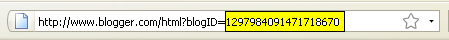
Step 2
Copy the code above and paste it into your Blogger HTML template, anywhere you want the link to appear. Save!Labels: Follow button, tutorial
Related Posts:
Comments to Tutorial: Adding Follow button to your blog:
Thank you so much for posting this tutorial!
Hi... Demo link?
http://iblogsclub.blogspot.com
THANK YOU THANK YOU THANK YOU!!! I've been searching all day for a way to put a BLOGGER follow button on my page... all I could find over and over again were twitter and pinterest ones!!!
YAYYYYYY!
yay !! fuhhh ! finally i find this tutorial :) tq
awesome!!!!!! love it yesssss thanx!!! lebiu
thanks so much! finally i did it right. :) thanks to you.
http://mooneramoon.blogspot.com/
thank you so much!! i have been searching this button since yesterday :D
Thank you so much !! i've been search this for 2 hours !!
For the follow button, where in our html do we post it? I'm like lost haha..
thnk you !this is just a great tutorial :)
Thank you so much for posting this!
@AnnabelleBella, Have you followed all the steps carefully? You might have missed a step or a code
thanx as it really work. really appreciate it :)
thanks.
http://theayza.blogspot.com/
@Antriksha, you can paste it anywhere within your template codes. Preferably in the section where you want it to appear.
Many many thanks!!! That was easy even for a beginner like me!
Thank you so much!! I had been looking for this the whole day! :D Finally found it :')
Thank you, thank you, thank you. Have tried So many tutorials with so much confusion. Did this one first try! You are brilliant!
Thank you! This helped me a lot! ;)
Wow!!
THANK YOU THANK YOU THANK YOU THANK YOU SOOOOOOOO MUCH!!!!
I have been searching ALL day for how to add the follow button to a blog. You have just saved my life!
that work just fine.. thanks :)
You made this so simple. Thank you. I've been searching for this tutorial for a long time.
ah it doesn't work for me, when i click on it there is an error
@Wild Vibe, what error is it? Please make sure you change the BlogID to your blog's ID.
It says, The following errors have been found blogID: 17590388818818948628
But i replaced the text 'YOUR BLOG ID' with my blog ID
But the link of my blogger profile is http://www.blogger.com/profile/17590388818818948628
oh and now i found out that there is an errorcode, it is bX-epz0yf
@Wild Vibe, that is not your blogID, that is your profile ID. Blog ID can be found when you go to the settings for the particular blog. For example when you go to the Posts section, look at the address bar and you'll see your BlogID
Thank you so much! it works now ah i've been searching for this for soo long! :D
It says the URL has illegal characters .
I changed the YOUR-BLOG-ID to my Blog ID .
@Lilly, when you go to your blog's dashboard you will see something like http://www.blogger.com/blogger.g?blogID=2931803574273180099.
The string of numbers you see in your address bar is your blog ID.
It wont let me do it, it keeps saying "URL contains illegal charaters" any ideas?
@Lovely, can you show me the URL?
where to paste the code exactly
not understanding where to paste the code.. plz help
@fashion, you can paste ANYWHERE you want the button to appear
thank you very much for this!!
diorella-n.blogspot.com
cheers for that, found so many instructions that didn't work.
omg THANK YOU SO MUCH!
I've been looking for a tutorial for ages!
Just one question.. how to add your followers pictures to it?
thankk you!
charrmyn.blogspot.com
Great thanks!! Was driving me crazy.
Hello Mia, which part of the tutorial don't you understand?
Fantastic!!!! Helped me greatly. Very clear, and easy to follow.
Thank you!!! Finally got it working :D
http://cvnthiacho.blogspot.com.au/
Where to paste the code exactly? :)
www.glygacoscosim.blogspot.com
@Glyza, there is no specific place/position to paste the code. You can paste it wherever you want to have the button displayed.
Facebook comments to Tutorial: Adding Follow button to your blog:


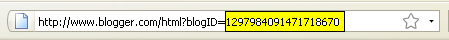
Post a Comment
Commenting policy:
1. Please leave comments that are relevant to the blog post.
2. Comments on posts that are more than 14 days old will be moderated.
3. Do not post advertisements to your own site/products here.
4. Do not post private information, it will be deleted.
5. Refrain from using abusive/vulgar words, if you have personal issues with me, contact me directly through the contact form or my email instead.